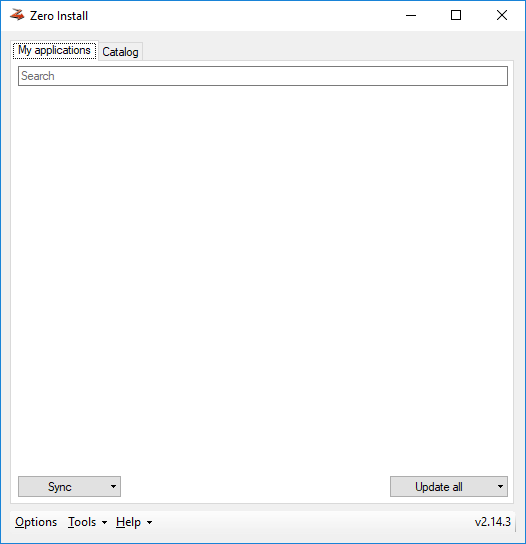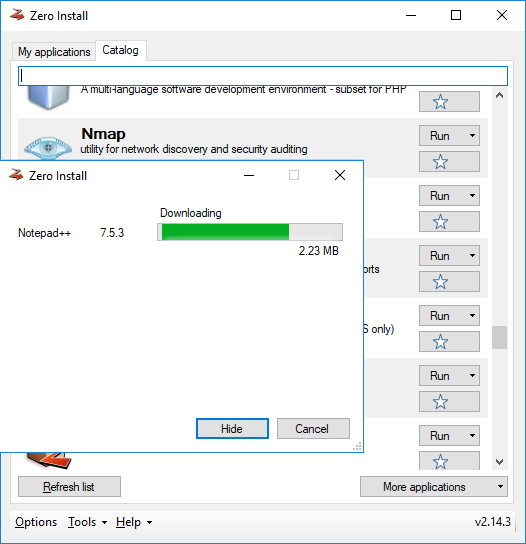This article aims to be a comprehensive guide on how to Run Any Windows Software Without Installing Them. In this article, I will show you a simple method to run windows software without installing them using Zero Install software. So Let’s Get Started.
Introduction
As we Install Software in our System the System gets a Memory Load and the Speed of the System is getting Low so we have a way through which we can reduce memory loads and boost computer speed. This way is by running Windows software without Installing Them. All of those who have a small amount of storage available for installing applications will find this post useful. Millions of people are using windows systems on their PC or Laptop as Windows is a user-friendly and good Operating System. In Windows Operating System when we install any program it installs directly in the memory and there are many programs that we need in our daily life to run on our Pc or Laptop which can consume more RAM than Random access memory, which use to run Programs in our System. For getting rid of the Slowing down of your PC, I have this Cool Trick by which you can run programs without installing them in the Windows Operating system. We use a program with the name Zero for this trick. You can use it to run programs without having to install them on your computer. With Zero Install, it is incredibly simple to operate the program without installing it.
Steps to Install and use Zero Install
Step 1. The First thing you need is to download “Zero Install” software on your Windows Pc or Laptop.
Step 2: You need to Install Zero Install Software on your PC from the above link and Launch the program and you see a screen like the below.
Step 3: Now, when you launch Zero Install, the Main tab will display “My Applications,” and the Catalog tab will be on a separate tab. Now you need to click on the catalog Section and then refresh the server from the refresh button below. Now you will see the List of applications available to run on Zero Install, select any of the applications from the List.
Step 4: Here I am choosing Notepad ++ which will start Downloading in Zero Installer.After downloading run the Software in the Zero Install. It will function with the software you downloaded without needing to physically install it on your laptop or computer.
Conclusion
So, this guide is about how you can run any software without installing it on your System. Now you can run any application on your Windows PC without getting physically installed on your System. So above is all about that how we can Run Windows Programs without installing them in your System. With this Trick you can save your Computer memory from being trapped by this software and this software will Increase your computer processing speed. Hope you all like this post, share it with others too, and leave a comment below if you need any suggestions at any steps.