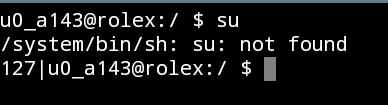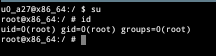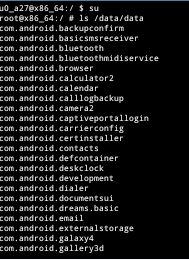This article seeks to serve as a thorough introduction to Android Rooting. Everyone uses Android devices, much as in the present. All-new Android phone has an open-source operating system, but it doesn’t mean that the whole thing is open for you. You can see that the manufacturers of Android devices have actually made a few changes and restrictions to the devices for safety and security. We all like Android, but rooting your phone might allow you to do far more than what your phone is capable of out of the box. Your device can run faster after being rooted, and you can also use themes to change the appearance of your phone.
The Major Topics That We Will Discuss in This post
- What is Rooting?
- Why do we need to root a device?
- Advantages and Disadvantages of Rooting?
- Locked and Unlocked Boot Loader?
- Check Bootloader Status
What is Rooting?
Giving superuser access to your device is the fundamental concept of rooting an Android device. The Linux Kernel is developed on top of Android. In Linux-based systems we have two types of user accounts, one is a normal user account and the second is a root account. Normal user accounts have low privileges and they need root permission to perform privileged operations, such operations as making changes to the Operating System, installing tools, and so on. Whereas root accounts have all the privileges such as applying updates, installing software tools, the ability to run any superuser command, and so on. Generally, the root account has control over the whole system. This paradigm of privilege separation is a fundamental aspect of Linux security.
As you all know Android is an Operating System built on top of the Linux Kernel. So many features which we see in Linux systems are also present in Android devices. When you buy a new Android device, then you are not the owner of that device, meaning you will have limited control over the device in terms of privileged operations that can only be run by the root accounts. Therefore, rooting refers to obtaining root access in order to acquire complete control over the device.
In simple words, Rooting is a process that allows you to give root access to the Android operating system code. With rooting, you can install additional software that the manufacturer generally prevents you from installing or changing the Android device’s software code.
Running the “su” command in the ADB shell or from an Android phone’s Terminal is the simplest way to see if your device has been rooted. The Linux command that is used to switch between accounts is “su”.
As we can see we don’t have root access to the device.
On a rooted device, the root account is typically represented by “#” in a root shell rather than “$,” with UID value 0 in most cases.
Why do we need to Root a Device?
As we already read, we do not have complete control over the Android Device due to the limitations given by the hardware manufacturers. That’s why rooting a device gives us full control to overcome these limitations.
On the other hand, various people have varied views toward rooting a device. Like, some people root their device to give more customization to their device, a better look and feel, and so on by installing different custom ROMs. Some root their devices to install and run apps known as root apps that cannot run without root access and like this everyone has some other reasons. The smartphone can be rooted for a number of reasons, but doing so has advantages and disadvantages of its own.
Advantages of Rooting
Rooting an Android device has different advantages, some of which are listed below.
Unlimited control over the device
As we have already read by Default we cannot fully access the device with a normal user. We have complete control over an Android device after rooting it. Now we will understand this by a simple example.
You can see that a normal user without root access cannot see the list of installed application packages inside the /data/data Directory.
As root user, we may now alter system files, view the entire file system, and more. As in the below, you can see that a root user can see the list of installed applications packages inside the /data/data Directory.
Installing additional apps
Today there are many android applications that only run on rooted phones and these applications have some special features. These applications are known as root apps. For Example, BusyBox is an app that provides many useful Linux commands that are not available on our Android Devices by Default.
More Features and Customizations
By installing a custom recovery and custom ROMs, we can personalise our Android handset. After installing custom ROMs we get many customization features that we can apply to our android device. These customization features are not provided by the vendor on the Stock ROMs.
Disadvantages of Rooting
There are also some disadvantages of rooting an Android Device and rooting an Android device can be dangerous for end users.
Compromise the security of your device
The Android device’s security is compromised once it has been rooted. Each application starts up by default with a unique user ID. This user id separation makes sure that one application operating on the device with its own UID cannot access the resources or data of other applications running on the same device with different UIDs. On a rooted device, a malicious application with root access does not have this type of limitation so the malicious application can read the data of any other application running on the device. For example, bypassing lock screens, and extracting all the data from the device such as SMS, call logs, contacts, and other apps.
Bricking your device
Your smartphone may get bricked throughout the rooting procedure, so be aware of this possibility. What can you do with the brick device right now? You may now find that your Android device is worthless, and you must figure out how to get it back.
Void warranty
A device that is rooted voids the warranty. A large number of manufacturers don’t offer free support for rooted devices. After rooting your device, even if you are in a warranty period, you may be asked to pay for your repairs as rooting your device is against the policy of the device’s manufacturers.
Locked and Unlocked Bootloaders
When you start your device, a bootloader is the first thing that launches. The bootloader takes care and initiates your hardware and Android Kernel. Without this, our device doesn’t boot/start. Most of the devices have locked bootloaders. This ensures that anyone cannot make any changes to the device’s firmware. The bootloader typically needs to be unlocked first before you begin with running custom ROMs on your device. Even with a locked bootloader, you cannot root your device. You must first unlock the bootloader in order to root your device. Once the bootloader is unlocked, you may start the rooting procedure. Some of the manufacturers provide official methods to Unlock the Bootloader.
Check Bootloader Unlock Status
This one is the easiest method and works with many devices, you don’t need any PC/Laptop, you just need to enter this code on your keypad to check your bootloader’s status.
*#*#7378423#*#*
Conclusion
So, this was a thorough discussion about rooting an android device. In this article, we have discussed android rooting, the advantages and disadvantages of rooting, and many more. If you need any help on these topics, let us know in the comments below.